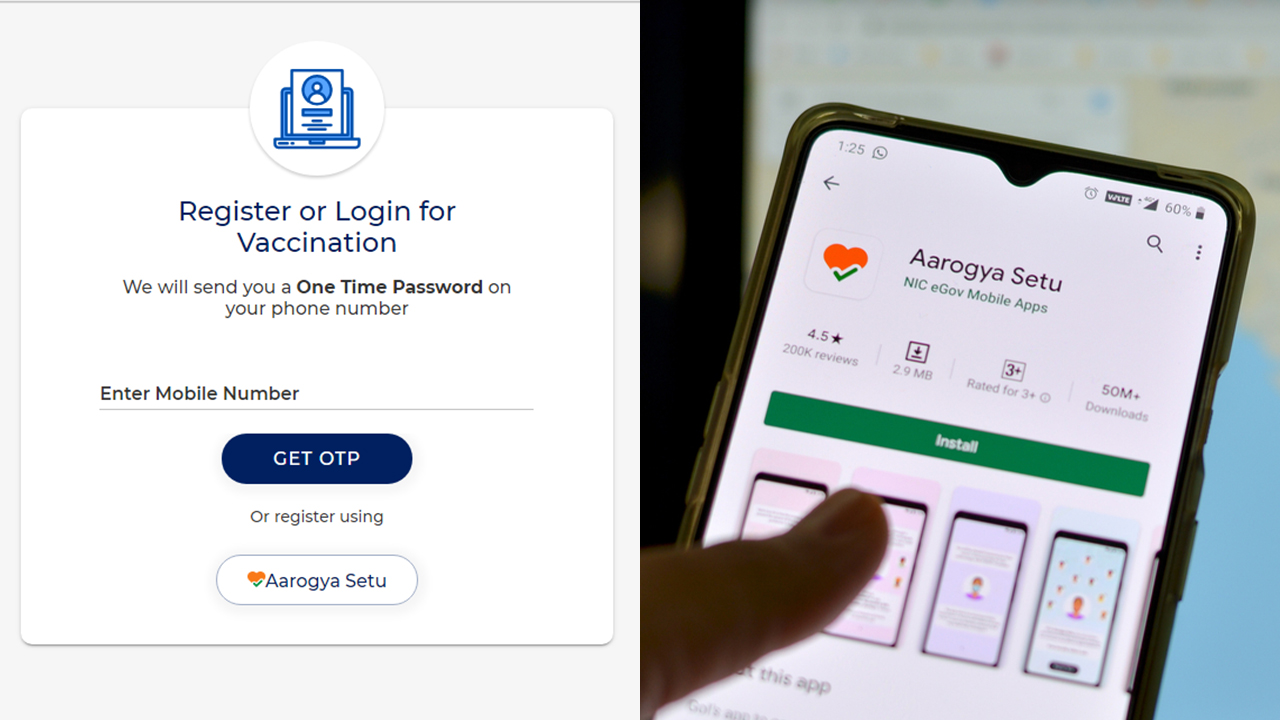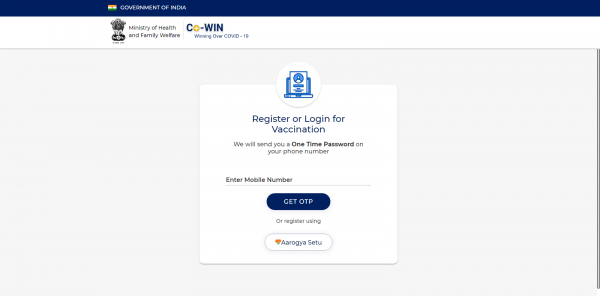The Coronavirus Vaccine drive is running at full force. While people have access to the vaccine in Udaipur, it is rather mandatory to register yourself with the Health Department. The third phase of the world’s largest COVID-19 vaccination drive for people above 60 years started in the first week of March. Vaccination of citizen above 18 years of age has begun starting 1st May in Rajasthan and all around India. E-registration opened for the population so that they can schedule an appointment using the very efficient Co-WIN platform, anytime and anywhere.
A lot of people are confused about the guidelines and process for online registration for COVID-19 Vaccine in Rajasthan. Well, a user guide has been processed by the Union Ministry of Health & Family Welfare as well as the National Health Authority (NHA) to enlighten you with the same.
In this article, we provide you with a step-by-step guide on how to register for Covid Vaccine in Udaipur.
Quick Process for Online Self-registration on Co-WIN
- Login and register yourself on www.cowin.gov.in / Co-WIN to get vaccinated
- Select a vaccination centre at your nearest convenience
- Book your slot to get vaccinated
- Reschedule the date for vaccination if you are not available for the previously booked slot.
Detailed Guidelines and Process for Online Self-registration on Co-WIN platform
You can now register yourself for the COVID-19 Vaccination on the Co-WIN platform as well as the Aarogya Setu app. Here are some things you need to know to self-register yourself to get vaccinated. You can register on the Co-WIN website using both PC and mobile.
Things to remember:
- The vaccination process is now allowed open for people of Udaipur who are above 18 years of age. You are required to print the online copy and carry it with you to the vaccination centre.
- If you have an online copy, you are not obliged to queue for the registration again.
- Photo ID proof is required for e-registration (Aadhaar Card, Driving License, Passport, Pan Card, or Pension handbook).
- Your vaccine appointment through online registration can be booked on the same day, between 9 am to 4 pm, or scheduled for the next day, post 9 pm.
Detailed Step by Step Process for e-registration on Co-WIN app
- Log on to the CoWin platform (www.cowin.gov.in)
- Log in with the applicant’s mobile number (up to 4 people can be registered with one mobile number).
- An OTP will be sent to the entered mobile number. Enter the OTP and click on the ‘verify’ button.
- After verifying your mobile number, you will be redirected to the following page.
- Select the photo ID proof.
- Fill in your name, gender, year of birth as given in the selected photo ID proof.
- After registering for the applicant(s), an appointment can be scheduled for the COVID-19 Vaccination (you can even log in later with the same number to edit your appointment).
- To schedule an online appointment for the COVID-19 Vaccine, enter the state, city, and PINCODE. After filling the same, you will be presented with a list of COVID-19 Vaccine centres in your area.
- Select the centre of your convenience and choose the time (forenoon or afternoon) for the same day or even next week.
- On successful registration, you will receive a notification or a message for confirmation and details.
- A copy of the online registration will be presented once the scheduling is done. Print that copy and carry it with you to the vaccination centre.
- When you reach the vaccination centre (as chosen), please do mention that you have self-registered online, as you won’t have to queue up for the registration again at the centre.
- Once you have booked an appointment, it can be rescheduled before the booked day.
- For rescheduling, re-login using the same mobile number and latest OTP and go to the “Citizen Registration” page to edit your appointment date again.
- The booking for another dose will be made automatically after the first dose of COVID-19 Vaccine is given.
You can also Register for the COVID-19 vaccination process Through Arogya Setu App
Steps to register for Covid vaccine through Arogya Setu App:
- Go to the ‘CoWIN’ tab on the Aarogya Setu app’s homepage.
Vaccine Details, Vaccination, Vaccination Certificate, and Vaccination Dashboard are the four choices available under the Cowin icon.
Select the “Register Now” option under the “Vaccination” tab. - Click “proceed to check” after entering your telephone number.
- Select “proceed to check” after entering the OTP.
- Once you’ve verified your phone number, you’ll need to upload a photo ID card.
- Other details, such as your age, gender, and birth year, must be filled in as well.
- You can add up to four beneficiaries on the Arogya Setu App as well.
- You can search for vaccine clinics by state, city, block, or pin code. The date, as well as the availability, will be seen. Choose “book” from the drop-down menu.
You will get an SMS with the appointment information after you have successfully enrolled.
The above were the guidelines issued by the government for those who are self-registering online with the help of the Co-WIN platform. If you have any queries related to the COVID-19 Vaccination process, please visit our detailed blog for more information and questions.
We wish you good health and safety in these challenging and uncertain times!
Last updated on May 5, 2021